Latest
Build Your Generative AI Business in Partnership with Dell Validated Designs
Almost every one of your customers today is eager to leverage the power of AI and generative AI (GenAI). One popular use case that’s caught the attention of customers in particular is the ability...
PC-as-a-Service Is The Solution Your Customers Have Been Waiting For
Empowering your customers with end-to-end IT solutioning that enables them to focus on other priorities is a great way to secure long-term business relationships. And that, in turn, is a great way...
Discover Technology That Adapts to Your Customers
To gain a competitive edge in the dynamically changing market where hybrid work is an expectation, not an exception, your customers must enable employees to stay productive wherever work takes them...
Popular
Newsletters
The ETP newsletter
Get the ETP newsletter in your inbox every week and read enterprise technology news, trends and guidance that can help drive successful business outcomes.
All newsletter subscriptions are subject to The Channel Company's terms of service and privacy policy.